If you are a blogger, and you want to make your blog a successful blog, then you know that ONE of the MOST important things you SHOULD do…. is joining Pinterest groups boards! and a LOT of them! 😉
You probably got to this post because you are looking for Pinterest group boards you can join…Or maybe you just don’t know from where to start looking for these group boards!

In this post, I am going to share with you 3 ways you can join Pinterest group boards. (Keep reading to see how easy it is! 🙂 )
Joining Pinterest group boards will take you a little bit of work to do, yep….it’s not a “hocus pocus” kinda thing! There is one way that might be a little bit
“easier”, and the other ones will require a little bit more work from you! (Don’t let this scare you! )
Why you MUST join Pinterest Group boards to have a successful blog?!
Because when you join Pinterest Group boards your pins will get a LOT more eyeballs on them and that will attract more readers to your blog which will increase your page views!
And we know how important page views are if we want to grow our blog to be successful ASAP! Right?
I personally work VERY HARD to get some page views on my blog, and it ain’t easy because with my method (of getting page views through Facebook groups) I feel that there is a LIMIT! Yes, unfortunately, I can’t break the 50-100 page views per day! OUCH!
When using Facebook groups to get traffic to your blog, It takes at least a couple of hours from your day to comment and share within those groups! Yes! It’s CRAZY! I mean, I am trying so HARD to get traffic to my blog, and all I get is 50-100 PV a day?! I mean…what the…WHAT?!
So, back to our subject here, Pinterest Group Boards!
When joining group boards, your pins will get seen by many more eyeballs than from your Facebook group posts that you post each day!
Just make SURE that your pins are eye-catching pins that will make people want to click on them! (Here is a great detailed post that my friend wrote on here blog! With a LOT of great tips! 😉 )
3 Ways you can find Pinterest group board you can join
1. Use pingroupie.com
This website is an online directory of all of the group boards that are on Pinterest.
This will help you find groups in your niche (or something that is relevant to your niche.) by filtering your search.
It’s nice because it shares with you a lot of valuable information on the group boards which will make your life much easier!
For example, you can see how many followers there are in the group boards, how many re-pins, etc….
Here is an example of how I search for group boards: I choose the category of “other” and I Order by “followers” and I added the title: “blog”
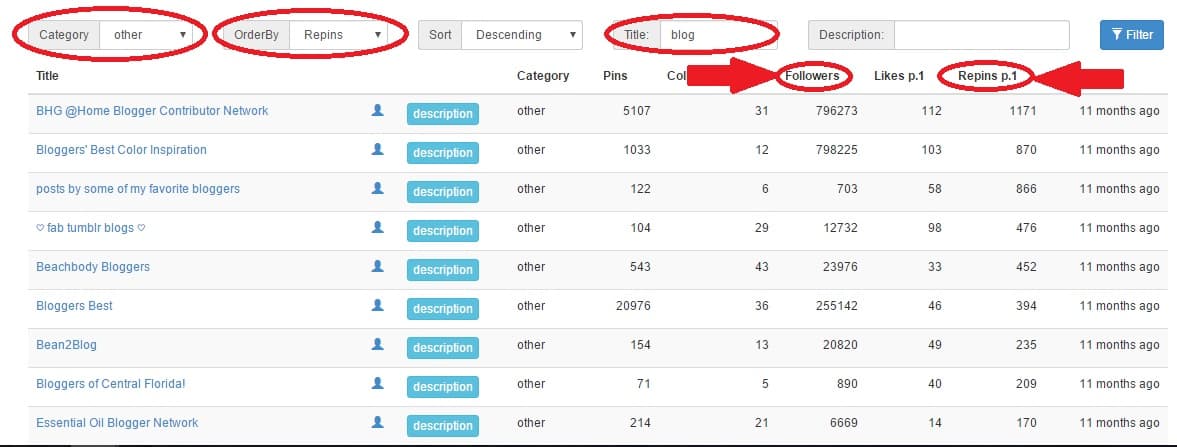
You can also see the “Description” of the group boards if you hover your mouse over the “Description”.
If you see that the group board might be a great fit for you and if it doesn’t say that they “aren’t accepting new contributors” try to contact the group creator and ask if you can become a contributor on their group board.
Some group boards will have the joining instructions right in the description and some won’t.
Here is an example of how the “description” looks like :

The problem I found with this directory is that it has a very broad search. My niche is “blogging” I guess that the best fit for me will go with the “other” category filter.
Pingroupie.com is a good directory website where you can find some relevant group boards you might be able to join. The problem with this directory is that it gives you ALL the group boards on Pinterest…
And you might find yourself searching for hours and hours just to find a group or two you might be able to join!
If you don’t have much time to search for group boards like this, then I highly recommend you search for group boards as explained in the next option! 🙂
2. Check out which group boards other popular bloggers (in your niche) are on
This is how I personally find my group boards to join.
This will take you some time and work, but at least you will be able to find relevant group boards in your niche. It will save you hours and hours of searching for these groups in pingroupie.com
Step 1 – Go to the bloggers Pinterest profile and scroll down through their boards.
Step 2 – Find the group boards that they are on (the group boards are the boards where you see a little circle on the left bottom of the board cover as you can see in the image bellow)

- Notice that there is no “Follow” button on the bottom right group. That’s because I am a contributor of that group. So I am already following that group and I also can add my pins on the group! 🙂
Step 3 – When you find a group board that is relevant to your niche (because not all of the blogger’s group boards will fit into your exact niche….but you will probably find a lot of them to be groups you might want to join) Click on the group board and see if you can join the group or if they “aren’t accepting new contributors”
Step 4 – If they are accepting new contributors, read the description of the group board you are interested in, and see what you will need to do in order to join their group board.
Usually, they require from you to follow the group’s creator boards and Pinterest account. To do so, go to the first circle you see on the top (near the title of the group board) and click on it. When you are in her/his profile, click on “Follow”. (This is VERY IMPORTANT otherwise they won’t be able to add you to their group!)
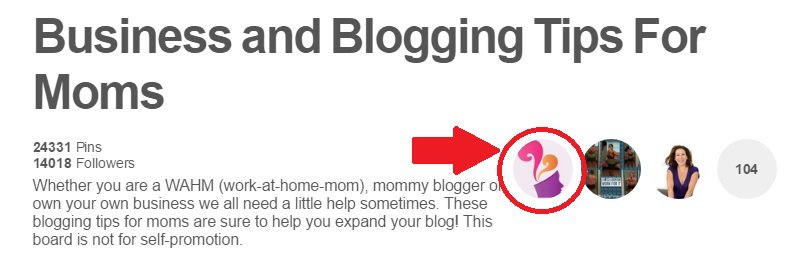
Step 5 – See what are the other requirement you need to do in order to get added to their group. usually, you will need to send them an email or contact them via Facebook or maybe commenting on one of their blog posts.
- Sometimes they will require from you to comment on one of their pins on the group board, but I never EVER got accepted to join a group by doing that! So I suggest you try your luck connecting with them a different way!
You will need to send them a nice email asking them to be added to their Pinterest group board and you will also need to add your Pinterest URL and the email that is connected to your Pinterest account in that email. (This is also VERY IMPORTANT because they won’t be able to add you to their group board if you don’t share with them your information!)
NOTE: It can take a few days up to a few weeks until you hear back from them. If you don’t hear back from them, they might not allow new contributors or they simply didn’t notice your email.
So after a few weeks, if I didn’t hear back from them I would try and re-send them the email again just in case they didn’t see my email. (It doesn’t hurt to try again!)
3. Searching Group Boards On BoardBooster.com
Yep, you have an option to find group boards that are relevant to your niche on BoardBooster.com
This is only if you have an account with BoardBooster. (I currently do!)
All you will have to do is log in to your account and in the top menu click on “Reports” => “Top Group Boards”
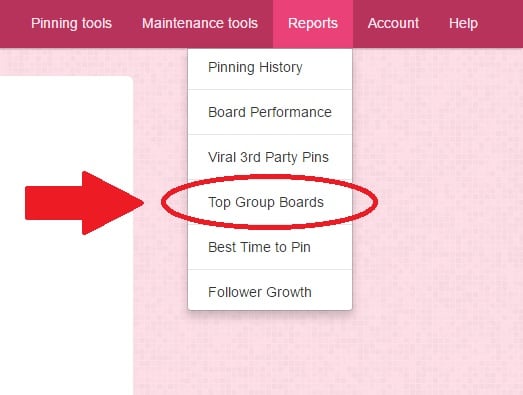
Then find your niche (from the list they provide you) and then look for group boards that could be a good fit for you! 😉
Of course, you will need to do all the steps mention above (from step 4 – following the group creator’s boards and sending them an email)
That’s it!
This is how you can find new Pinterest group boards you can join! 🙂
[cp_modal id=”cp_id_11b59″]
[/cp_modal]
If you are interested in learning an AMAZING unique pinning strategy (NOT using an automated service, like you learn in many other Pinterest courses) I HIGHLY recommend you check out this AMAZING ebook! (I personally read it a few times and implementing the strategies myself!)
To be honest with you, this is one of the BEST ebooks I purchased that is WORTH the time and money paid for it! (Yes! I bought tens, if not hundreds, of ebooks! And this is listed in my top 10 BEST ebooks/courses I have/took!)
Posts that might interest you:
How NOT to FAIL with your blog
3 most important things you should do to get more page views and traffic to your blog
What to do when you are having an unmotivated day
I really hope that this post helped you understand how to join Pinterest group boards!
Remember The more group boards you join, the more eyeballs you get on reading your blog! It’s AWESOME! 😉
Please let me know in the comments bellow if you have tried these methods or if you have a better method you find useful! 😉 I would LOVE to know!
Cheers,

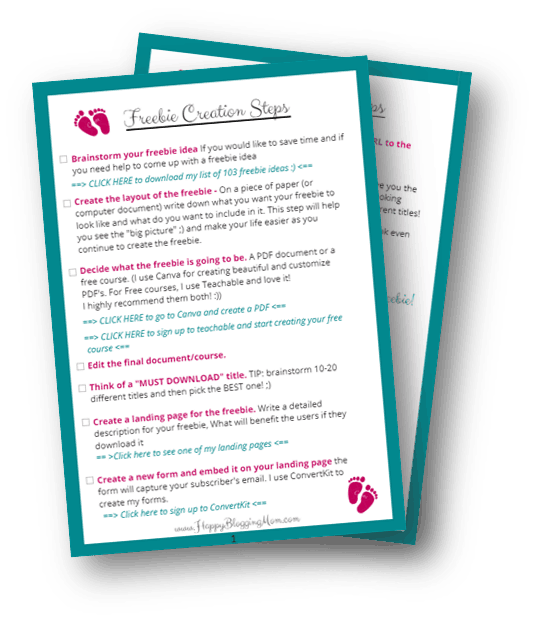

32 thoughts on “How and Why You MUST Join Pinterest Group Boards If You Want A Successful Blog”
Eva, this one is one comprehensive post for bloggers who struggle to find popular group boards. I really like following popular blogs and see what sort of groups they have. This magically helped!
I also need to follow few boards. Will look into this 🙂
AWESOME Arfa! 🙂
Thanks for your comment :*
These are great tips! I’m already in a bunch of group boards, and it has definitely helped my traffic. I’ve never heard of pingroupie.com, but I will for sure be checking it out.
Thanks! 🙂
Thanks for sharing this guide! I’ve heard so much about using Pinterest boards to gain traffic, and I’ve been reading a bunch of blogs about it too to get more info. I haven’t come across pingroupie.com though, so will definitely check that out as it looks really helpful.
Thanks again!
Glad this helped! 🙂
This is great info, I especially love the tactic of looking for popular people in your niche and seeing what groups they belong to.
Thanks! 🙂
Love how it has step by step instructions with pictures. Makes it so much easier!
Awww…Thanks! Glad this helped! 😉
I’m def. bookmarking this. I’m needing to know how to understand Pintrest and how it works and the added visuals provided are really helpful!
Glad this helped! 🙂
I just started doing it, and hope it pays off. But either way, it is fun to work with others. Even before my blog I was a Pinterest junkie, and would visit many group pinterest boards (which provide more variety than those by one creator). Benefits all around. Thank you for this post.
You’re very welcome! 😉
I just started blogging and I am still a little lost with so many things that we can use and do. This post is really helpful! I didn’t even know that there was a site with all the pinterest groups, that is just awesome!
Thanks for sharing!
You’re welcome! 😉
Good Luck with your blogging journey! 🙂
Hey-lo Eva,
I completely agree! Seriously people, if you’re reading this you need to get on those group boards. Literally, after pinning to groups for like one day, my traffic shot up from 10 visitors to anywhere from 100-300 per day consistently.
Pinterest groups are where it’s at!
Thanks,
Nadalie
AWESOME results Nadalie! 🙂
Thanks for your comment! 😉
Wow! His blog was super helpful to me as a new and upcoming blogger! Thank you so much for your insight! ????
AWWW..thanks for stopping by to read my blog! 🙂
You are very welcome!
I didn’t know anything about this. Thanks.
You are very welcome! 🙂
Love, love, love this. I plan to scour over this over and over. Hanks so much for breaking things down without charging for this info. Pinned, shares and subscribed. I love blogger willing to share secrets to success instead of giving broad generalizations.
Thanks! 😉
Glad you found this to be helpful! 😉
This is a great post, with some quality information! Pinterest is such an amazing marketing opportunity for bloggers!
Britt | http://alternativelyspeaking.ca/
Thanks! 😉
Thank you so much for the post. I’ve been wanting to dive into Pinterest but didn’t quite know where to start. I’m in the health and wellness niche and can’t wait to jump in with #1 & #2! I found your post at the Blogging 101 FB group.
Thanks again!
Kristine 🙂
You’re welcome! 😉
Happy you found this post to be helpful! 🙂
I am having all kinds of difficulty trying to find relevant group boards to even try to join! Thank you for writing this article and providing all the great tips! I’m going to go start searching right now! 🙂 Heidi
Yay! Glad this one helped 😉 Good Luck!
I use www [dot] PinPinterest [dot] com to automate and manage my Pinterest account. Settled for it after looking a lot for a decent Pinterest manager tool. I like the way it intelligently learns and pins only pins relevant to my business to my boards. I normally schedule a week’s pins on mondays and it does the rest 😀 It does all the Pinterest-related operations on Auto-Pilot, so yes, it is literally my Pinterest Media Manager 😀
The ads keep coming up, so its a bit annoying, but other than that, PinPinterest is truly the tool you’d want if you want to rule Pinterest B-)
Thanks for the heads up Nancy! 😉