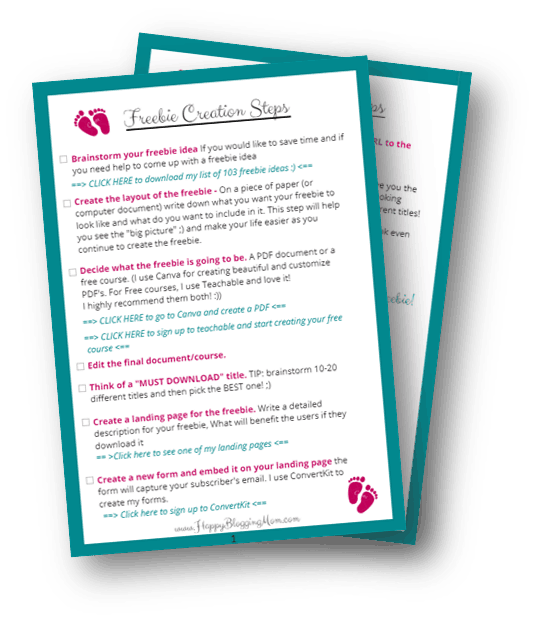So, you are interested in starting your own blog!
AWESOME! 😉
But, how much does it REALLY cost to start your own blog? What exactly do you need?! Can you start a blog for FREE?! Does it cost hundreds to start a blog?!
I am glad you asked! 😉

*** this post contains affiliate links. for more info read my disclosure page.
In this post, I am going to share with you EVERYTHING that you will need in order to start your blog 🙂
Free blog platforms Vs. Self-hosted platforms
Yes, you can start a blog with NO investment. I want to share with you what are the pros and cons of using a free platform and a Self-Hosted platform ( which means that your blog is hosted on a third party service more about that later in this post)
Which platforms are Free?
These platforms are the most common ones you can find.
I know that this sound like an AMAZING opportunity, especially for anyone that doesn’t really have $100 (or more) to spend on starting a self-hosted blog. (You will learn that it’s way cheaper than that…later in this post! 😉 )
I want to share with you what are the pros and cons of using these FREE platforms
Pros
- O.k. the first pro is that it is for FREE! Yay! There aren’t any initial start-up costs! Ain’t that just AWESOME?! (But, wait….maybe it’s not that awesome?! )
- You don’t have to be a web designer or have any knowledge about it in order to have a blog that looks o.k.
Cons
- If you decide not to purchase your own custom domain, your blog domain will contain the platforms default domain. So, instead of haveing a nice domain that looks like this:
www.yourblogname.com
You will have a domain that looks like this:
www.yourblogname.blogspot.com
www.yourblogname.wordpress.com - The free platform blogs look less professional than a self-hosted blog.
- There are usually limitations on advertising options which means that if you want to make an income from your blog, it will be harder to make an income from ads.
- You have less control over your blog. Meaning you don’t have many options to add plugins that can improve and expand the blog capabilities. The theme selections and CSS functions are very limited.
- There is a limitation of the amount of bandwidth you can use. Meaning that there is a limitation on the video time and memory space that you can upload to the blog.
- You don’t have any control on the platform itself. If one day they decided to change their terms and conditions, (for example you can’t use Affiliate links in your post anymore) then you will have a lot to lose.
What will be the costs involved with a FREE platform?
Yes, you can start your blog with completely NO COST at all! It can totally be FREE! 😉
But, If you are interested in creating a more professional looking blog domain i.e. www.YourBlogDomain.com instead of www.YourBlogDomain.Blogspot.com then you will need to buy your own domain name and attach it to your blogger account.
A custom domain may cost you around $10 ( it can be a little bit more or less, it depends on what you want your ending to be. i.e. .com, .org, .net….)
You might be interested in purchasing a different theme, stock photos or maybe hire a designer to create your logo and your blog. this will all add up to the cost of your blog.
Who is the FREE platform for?
If you are interested in starting a blog just for fun, or if you want to see if blogging is for you, then I would say, go with the FREE platform! 😉
Now, let’s take a look what are the pros and cons of a self-hosted blog.
Self-Hosted Platforms
There are 2 main common self-hosted platforms you can choose from
- WordPress.org (which I personally use)
- Squarespace
In order to use these blog platforms, you will need to buy a hosting account. Here are a few common companies and their prices
Here are a few common companies and their prices
- SiteGround – Start as low as $3.95/mo (at checkout you will need to pay for 1 full year! $47.40)
- BlueHost – Starts at $3.95/mo (for this price you will need to pay for 3 years! If you decide to pay only for 1 year the price will be $65.40 per 1 year – You can only pay for 12 months, 24 months or 36 months there is no option to pay each month!)
- HostGator – Starts at $3.95/mo (but this price is for a full 36 months that is paid at checkout!) You have the option to pay monthly! The price is $10.95 which is a GREAT option for those of you who can’t pay more that $11 for hosting.
Pros
- It is yours! You have the full control over your blog. Which means you can make it look as you like, place ads wherever you want too and you can add any plugins you are interested in to add.
- You have complete access to your backend files, which gives you the option to change any code you need in order to make your blog look as the way you want it to be.
- Using a hosting service (SiteGround, BlueHost or HostGator) is ONLY a few dollars per month!
- You can install any custom theme to make your own brand.
Cons
- You do have to invest some money in order to start
- New bloggers might get too intimidating from this option. It might look too complicated at first! ( Want to start a blog but need step-by-step video tutorials, here is a full guide that will take you step-by-step!)
The Total Cost of a Self-Hosted Blog
Now comes the surprising part! You don’t need to invest hundreds of dollars in starting a blog!
All you will need to purchase:
- Custom domain name ( I personally by mine at NameCheap.com) – $10 (More or less) this is for 1 full year!
- Third party hosting:
SiteGround: $47.40 (you pay for the full year. no monthly payments)
or
BlueHost: $65.40 ( like SiteGround you pay the full year!)
or
HostGator: $10.95/mo (Monthly payments!)
As you can see starting a self-hosted blog could start as low as $22!!!! Could you believe that?! That’s totally AWESOME! (this is if you decide to purchase your domain and HostGator hosting account)
If you decide to go with SiteGround then your total cost will be less than $60! (and you won’t have monthly payments! You pay all at once! 😉 )
If you decide to go with BlueHost then your total cost will be $76!
I hope that this post gave you some useful information about what exactly is a self-hosting account and why it’s the best one you can choose if you are interested in starting a successful blog!
If you are serious about creating a successful blog, I highly recommend you to check out my course “Grow Your Blog” where I show you step-by-step how to set up your blog to be successful! You will learn what are the RIGHT foundations for a successful blog!
Related posts:
Is there a right or wrong way to start a blog?!
How NOT to FAIL with your blog
The reality of a full-time mom and also a “mom blogger”
If you have any questions about starting your blog, and what is the best one for you, please leave a comment bellow and I will answer your questions! 😉
Cheers,