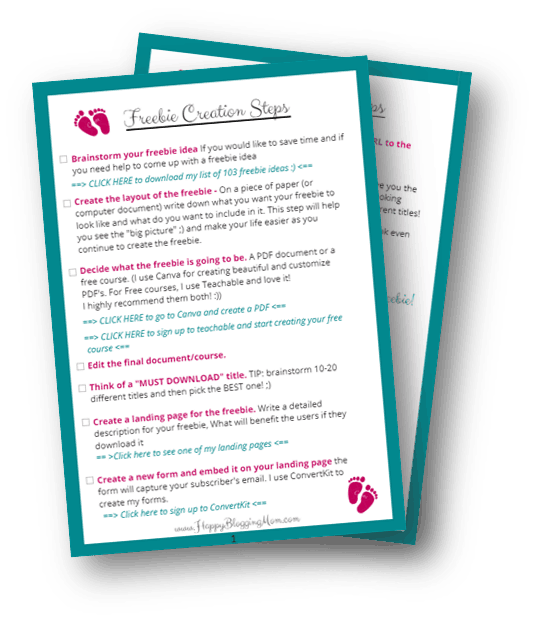How To Start A Blog in 2023- Step-by-step Tutorial
 So you are interested in learning how to start a blog? Awesome! (I recommend starting a blog with SiteGround – as low as $2.99/mo)
So you are interested in learning how to start a blog? Awesome! (I recommend starting a blog with SiteGround – as low as $2.99/mo)
I am assuming that by now, you have an idea of what a blog is 🙂 (at least kind of)
And if you don’t know yet, a blog is a place where you can share your own story, journey, hobby, and passion.
I find it to be an AMAZING platform where I can teach others how to build and grow their blog and earn extra income from blogging from the comfort of your own home or anywhere in the world!
Blogging is one of the most fun and amazing ways to earn an income online. If you are interested to learn more about how to create an income from your blog, please feel free to read through my blog 😉 I promise that I share ONLY things that WORK and give results!
O.k., enough chit-chatting!
Let’s get to work!

I will try to make this guide short, and to the point so you won’t get overwhelmed.
My goal is for you to start your blog ASAP – within Minutes! 😉
Step 1 - Deciding on what your blog will be about
Before you purchase a domain (your online web address, i.e., www.yourblogname.com), you will want to have some kind of an idea of what your blog will be about because this will help your readers know what your blog is about.
For example, I decided that I want to help as many other moms (like me) create their own success with blogging, fitness, and motherhood.
Therefore I purchased a domain that had the word “mom” included in it so that my audience will know what my blog is going to talk about.
It is recommended that you take some time to come up with a fun and catchable name. The last thing you want is to choose a long and complicated name that no one can remember. (aim for 2 to 5 words MAX!)
You can also create a more general blog with a few topics, but just keep in mind that it might take longer for you to see results with it.
Most readers like to read a blog under a specific topic rather than a blog with everything under the moon posts…your goal is to keep the readers coming back to your blog every time they want to know more about your specific topic.
Step 2 - Purchase your domain
A great website to purchase a new domain is Namecheap (I personally buy all of my domains there).
Try to come up with a domain name that it will be easy for people to remember.
For example, my domain name is www.HappyBloggingMom.com. It’s easy and catchy. Don’t ya think?! 😉
Don’t consider purchasing a domain that is toooooo looooong… for example, www.HowToBecomeASuccessfulBloggingMomOnlineToday.com. Remember to keep it short and simple.
REMEMBER – 2 to 5 words Max.
Step 3 - Hosting Account
You will need to host your domain name on a host server. SiteGround has an excellent price for hosting your domain with them ($2.99/mo).
I recommend starting with the “StartUp” hosting plan – and if your blog starts getting a ton of traffic, simply upgrade your plan to the next one.
Creating your Hosting Account With SiteGround
- Go to SiteGround and click on the “Web Hosting” option.
2. Now Click on the “Get Plan” under the “StartUp Plan”

3. Make sure that you choose the “12 months” option to get the amazing price of $2.99/month, fill in your payment info, And “tick” the confirmation box below. and then click on “Pay Now”

Step 4 - Connecting your new domain to your hosting account
*** IF YOU PURCHASED A DOMAIN THROUGH SITEGROUND YOU CAN SKIP THIS STEP TO THE NEXT ONE ***
You must connect your domain to your hosting service (SiteGround). You will need to change the nameservers on the website you purchased your domain (NameCheap).
Here is a short video that shows you step-by-step how to find your nameservers and connect them to your hosting account

Step 5 - Installing WordPress on your blog
You are AWESOME!
Now you need to install WordPress onto your website.
In this short video, I will show you how to install WordPress onto your blog.

Cool!
Now you have a blog! 
Step 6 - Installing your blog theme
A great theme that I use that is for FREE is the theme called “lifestyle” to install a new theme on your WordPress blog
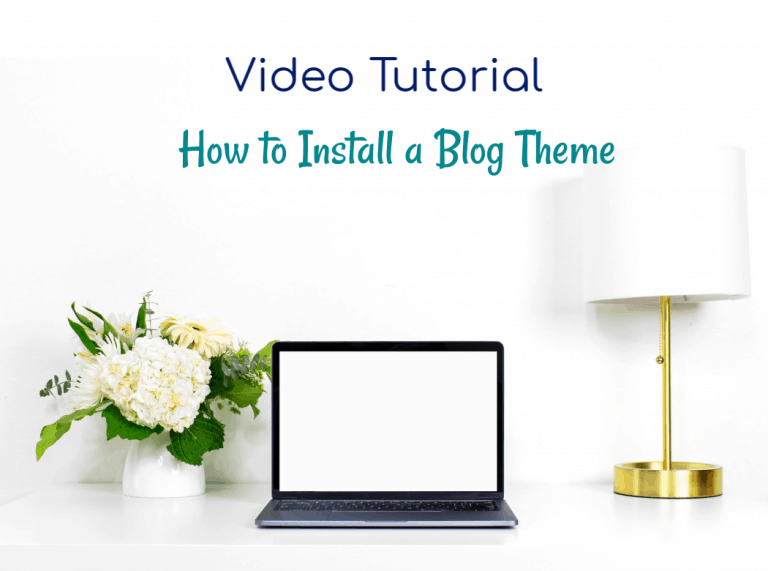
Tada!!! You have a BLOG all set up!!!!
Now you will need to add a few pages (home, about me, etc…) and a picture, and that’s about it…you are ready to go and have fun blogging!
Related: Which plugins should you add to your blog
Related: How to write your first post
That’s it! You made it!
I am one proud mom blog!!!
Eva.